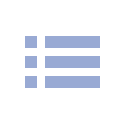Interchangeable-lens Cameras
Interchangeable-lens Cameras
ILCE-7M3/ILCE-7M3K
Feature lists


Back-illuminated 24.2MP0 full-frame sensor
The 35mm full-frame Exmor R™ CMOS image sensor features 24.2-megapixel0 resolution, back illumination, and gapless on-chip lens design for extraordinary sensitivity and dynamic range. Two times faster1 data readout speed is achieved through copper wires and front-end LSI.

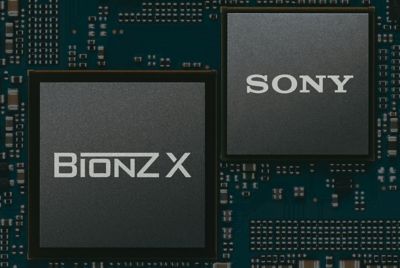
Entirely enhanced image processing system
A combination of new-generation image processing system and a new sensor achieves an up to 1.5-stop improvement0 in image quality. A wide ISO sensitivity range of up to ISO 51200 is standard, and approx. up to 15-stop1 dynamic range at low sensitivity settings is realised. Upgraded Detail Reproduction and Area-specific Noise Reduction join to suppress noise and maintain a sense of high overall resolution. Colour reproduction, especially of skin and nature scenes, has also been dramatically improved. The α7 III also supports 14-bit RAW output2 even during silent shooting/continuous shooting3.


Wider, faster, more steadfast AF performance
An evolved image processing system and α9 camera AF algorithms optimised for the α7 III improve AF speed, precision, and tracking performance. 693 phase-detection AF points and 425 contrast-detection AF points provide high-density wide-area coverage. AF speed improved by up to twice0 and more precise AF tracking performance let you capture and maintain focus on a quickly moving subject in unpredictable motion. The α7 III also autofocuses reliably down to EV-3 brightness1.


Focal-plane phase-detection AF supports A-mount lenses0
Phase-detection AF can operate even when an A-mount lens0 is mounted to the α7 III via an LA-EA3 adaptor. The 693-point focal-plane phase-detection AF system provides wide-area coverage, fast response, and high-performance tracking.

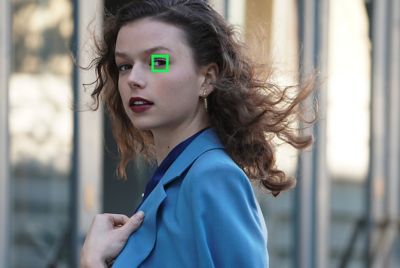
Always keep the eye in focus
Eye AF newly supports AF-C mode with greater precision that dramatically enhances portrait shooting, plus higher AF speed that makes it easier to shoot a portrait of a moving subject, even if the subject looks down and away from the camera, or is backlit with face in partial darkness. The α7 III supports Eye AF for A-mount lenses0 mounted via an adaptor.


AF-ON button and multi-selector
The new AF-ON button activates autofocus without any half-press-shutter-button focus sequence, so you can concentrate better on exactly when to release the shutter and capture the moment instantly. A multi-selector lets you shift the point of focus quickly and efficiently. You can select and shift the point of focus intuitively, so you won’t miss great chances to shoot moving subjects.

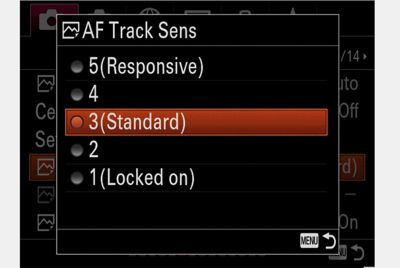
Comprehensive AF convenience
AF tracking sensitivity when shooting stills is adjustable in five steps for subjects that move outside of the focus area. Autofocus areas and points remain the same or change when switching between horizontal and vertical orientations, depending on the shooting situation. AF area registration allows frequently used focus point settings to be memorised and assigned to custom buttons for fast, convenient recall at a touch whenever needed.


Up to 10 fps with AF/AE tracking0
With new shutter charge unit and image processing system refinements, the α7 III can shoot continuously at up to 10 fps with AF/AE tracking1 (up to 8 fps1 with minimal display lag in live-view continuous shooting mode) for easy, stable shooting of even intensely active subjects. Up to approximately 177 JPEG images (standard) in full resolution, 89 compressed RAW images, or 40 uncompressed RAW images can be captured in one continuous burst2. An electronic shutter allows silent, vibration-free shooting of wildlife and other sensitive situations when even slight noise can mean missing an ideal shot.


Enhanced operability for continuous shooting
Images captured in continuous shooting mode can be displayed as a group, and such groups can be deleted or protected in one quick operation. Furthermore, with higher burst capacity and UHS-II media compatibility, the camera significantly streamlines the operation of writing data to memory cards. The Fn button and menu button can be operated to change settings immediately after continuous shooting, while data writing is in progress0.


Anti-flicker shooting0
Flicker from fluorescent and other artificial lighting is automatically detected and shutter action is timed to minimise the flicker’s effect on still images. This suppresses exposure and colour anomalies at the top and bottom of images shot at high shutter speeds, as well as exposure and colour inconsistency between continuous shots, so you can take images indoors with more confidence.

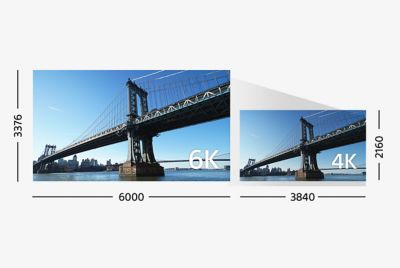
Clear, natural, realistic 4K movies0
High-resolution full-frame 4K movies0 with full-pixel readout without pixel binning that condenses approximately 2.4 times1 the amount of data required for 4K movies (QFHD: 3840 x 2160) results in minimal moiré and jaggies. Advanced image processing makes it possible to record full-frame 4K movies with outstanding image quality in the mid-to-high ISO range, so you make the most of the 4K movie format’s unique potential in every shot. Super 35mm can also be selected, instead of full-frame mode, as needed.


Supports a wide range of needs in HDR movie production
Supporting a wide range of HDR movie production needs, the α7 III offers S-Log3 as well as S-Log2 gamma curves, for great flexibility to fine-tune images as desired through colour grading operation in post-production [1], and a new HLG (Hybrid Log-Gamma)0 picture profile for instant HDR workflow. However, colour grading is not required to enjoy instant playback of high-quality, true-to-life images [2] with no blocked shadows or blown highlights on an HDR (HLG) compatible TV.

Versatile movie recording functions
The α7 III provides a wide array of functions to facilitate workflows of professional videographers, including clean HDMI output, time code / user bits (TC/UB), rec. control, marker display/setting, zebra function, Slow and Quick Motion0, simultaneous proxy movie recording, extraction and separate storage of a still from a movie, and Gamma Display Assist function, among others.


Improved Fast Hybrid AF for movie recording
An efficient combination of focal-plane phase-detection AF and contrast-detection AF accurately locks onto even fast-moving subjects, then tracks them smoothly during movie recording. AF coverage for movies extends across an area almost as wide as the AF coverage area for still images, so once the high-density AF system locks onto a movie subject, the camera continues to track it steadily and tenaciously. Three AF drive speed settings give you freedom to use slow focus effects when shooting movie scenes.

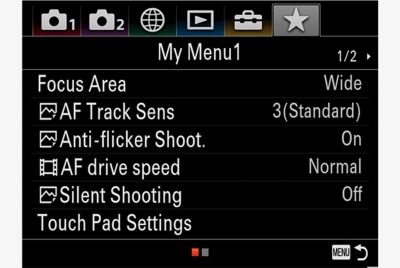
My Menu and new menu interface
My Menu lets you register and arrange up to 30 menu items in order of frequency of use for instant recall, and unused items can be erased, as needed. A custom menu can be created to suit particular shooting needs. The α7 III has primary menus reorganised for easier searching, with group names and page numbers at the top of the displays.


Rating function convenient for on-location sorting
Ratings from 1 to 5 stars can be applied to still images and maintained as the images are imported into PlayMemories Home or the new Imaging Edge software suite from Sony running on a PC. This function and a protect function to prevent accidental image deletion can each be assigned to a custom button (C3 by default for protect). Ratings and protection can be applied via review playback display and continuous groups can be reviewed, protected, and deleted while you’re on location or traveling.

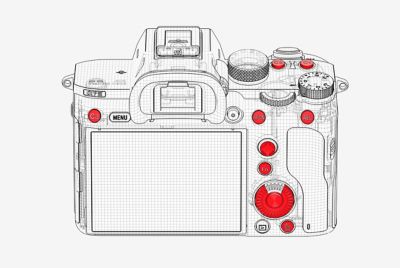
Promptly changeable customisation
Camera setups can be registered (up to two in the camera and four on a memory card) for quick access via mode dial. Up to 81 functions can be assigned to 11 custom keys, and even sets of customised functions can be assigned for stills, movies, and playback. Recall Custom Setting During Hold function is convenient for temporary recall of shooting settings assigned to custom buttons while such a button is held.

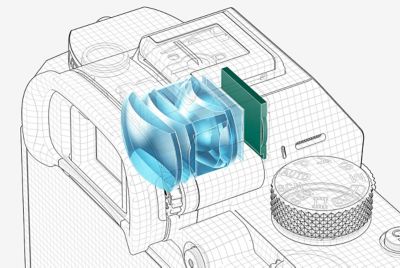
High-resolution, high-contrast XGA OLED Tru-Finder™
Providing high resolution and contrast, plus the excellent gradation and colour reproduction that are advantages of OLED viewfinders, this approximately 2359K-dot XGA OLED Tru-Finder faithfully depicts images with clear corner-to-corner visibility. Magnification is 0.78x (approx. 38.5° diagonal FOV). ZEISS T* coating greatly reduces obtrusive lens reflection on the ocular lens. Startup is approximately 40% faster than with the α7 II when the camera is switched on. Furthermore, view mode can be set to “High” to provide finer and more natural details by taking maximum advantage of the data read from the 24.2 effective megapixel sensor.


Touch screen LCD for easy instant focus operation
A 3.0-type 922K-dot LCD screen offers touch screen operation and bright, clear, finely detailed views even outdoors. Use Touch Focus to focus instantly on a point that you touch on the screen and Touch Pad to drag the focus frame with a fingertip on the LCD as you monitor the shot through the viewfinder. This LCD tilts up by as much as 107°, and down by as much as 41° for flexible, convenient camera holding and shot monitoring.

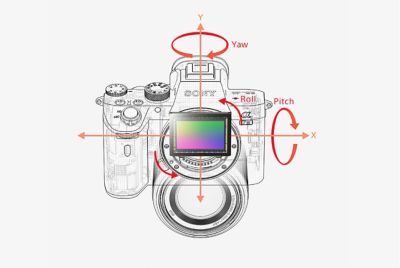
In-body 5-axis image stabilisation with 5.0-stop0 shutter speed advantage
This comprehensive system compensates for five types of camera shake that tend to blur images: pitch/yaw shake when shooting at longer focal lengths; X/Y shake in close-up (including macro) shooting; and roll shake when recording stills at night and movies. It effectively achieves 5.0-stop-faster0 shutter speed, so the α7 III can take full advantage of its high-quality imaging capability and live-view image performance. Furthermore, it functions with A-mount lenses attached via mount adaptor, as well as E-mount lenses.


Location Information Link via Bluetooth0
The camera can be paired with Imaging Edge Mobile app0 installed on a compatible mobile phone or tablet device to acquire location data, record it on still images, and correct camera date/time and location settings.


Smooth PC tethering via USB 3.1 Gen 1 port
A USB Type-C™0 port supporting fast USB 3.1 Gen 1 facilitates high-speed PC Remote transfer of large RAW data files, so you can quickly review images on a PC and continue shooting without delay. Also, a setting to transfer only JPEG files to PC lets you check images via PC even more quickly after continuous shooting because the camera doesn’t have to send big volumes of RAW data.


Longer battery life to shoot for more professional lengths
For extended periods of confident shooting, the NP-FZ100 battery has approximately 2.2 times the capacity of a NP-FW50 battery that allows shooting of up to approximately 710 photos0 with one full charge and an optional VG-C3EM Vertical Grip can hold two batteries. USB Type-C™ and Multi/Micro USB ports allow external mobile batteries to power the camera for extended recording. Even more conveniently, accessories such as a remote control unit can be used via Multi/Micro USB port while power is supplied via USB Type-C™ port. BC-QZ1 optional battery charger allows quicker charging than charging via USB.


Dual slots with UHS-II compatibility
This camera provides two media slots for SD card (UHS-II-compatible for fast data writing) and SD card/Memory Stick, respectively. Two cards in the slots can be used to simultaneously record or relay record data; separate RAW data from JPEG data, or stills from movies; and copy data from one card to the other. The memory card cover is lockable to prevent it from being opened unintentionally.

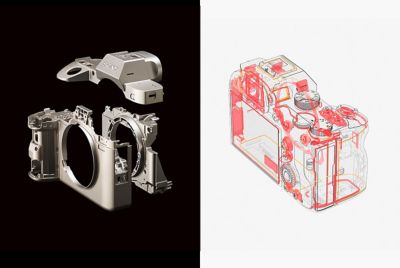
Highly durable and operable in tough conditions
The α7 III functions reliably in challenging environments. Its body is fortified by lightweight, high-rigidity magnesium alloy top cover, front cover, and internal frame. The number of lens mount screws has been increased to six for enhanced durability. Major buttons and dials are sealed. Sealing is provided throughout the body to minimise entry of dust and moisture0.


One-touch remote & One-touch sharing
One-touch remote can turn a smartphone or tablet into a viewfinder/remote control. One-touch sharing transfers photos/videos to your device for SNS sharing. Just install an Imaging Edge Mobile app0 via Wi-Fi to your NFC-enabled Android device, and then touch the device to the camera to connect them. If you don’t have NFC, use QR code compatibility to pair the devices.


Imaging Edge™ Remote, Viewer, and Edit
Elevate your photography with Imaging Edge desktop applications. Use "Remote" to control and monitor shooting live on your PC screen; "Viewer" to quickly preview, rate, and select photos from large image libraries; and "Edit" to develop RAW data into high-quality photos for delivery. Get the best from Sony RAW files, and manage your productions more efficiently.0

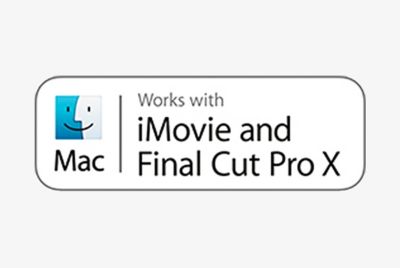
Works with iMovie and Final Cut Pro X
This product is compatible with Final Cut Pro X and iMovie.0


External flash control from the camera
Software update of the camera, flash and Wireless Radio Commander adds external flash setting function that allows you to configure the settings of an attached flash or Wireless Radio Commander (both sold separately) from the camera. Most settings, including light output, are accessible via a camera menu and changes are shown on flash display.
-
ILCE-7M3/ILCE-7M3K
ILCE-7M3
Body Only -
ILCE-7M3/ILCE-7M3K
ILCE-7M3K
Body + 28-70mm Zoom Lens