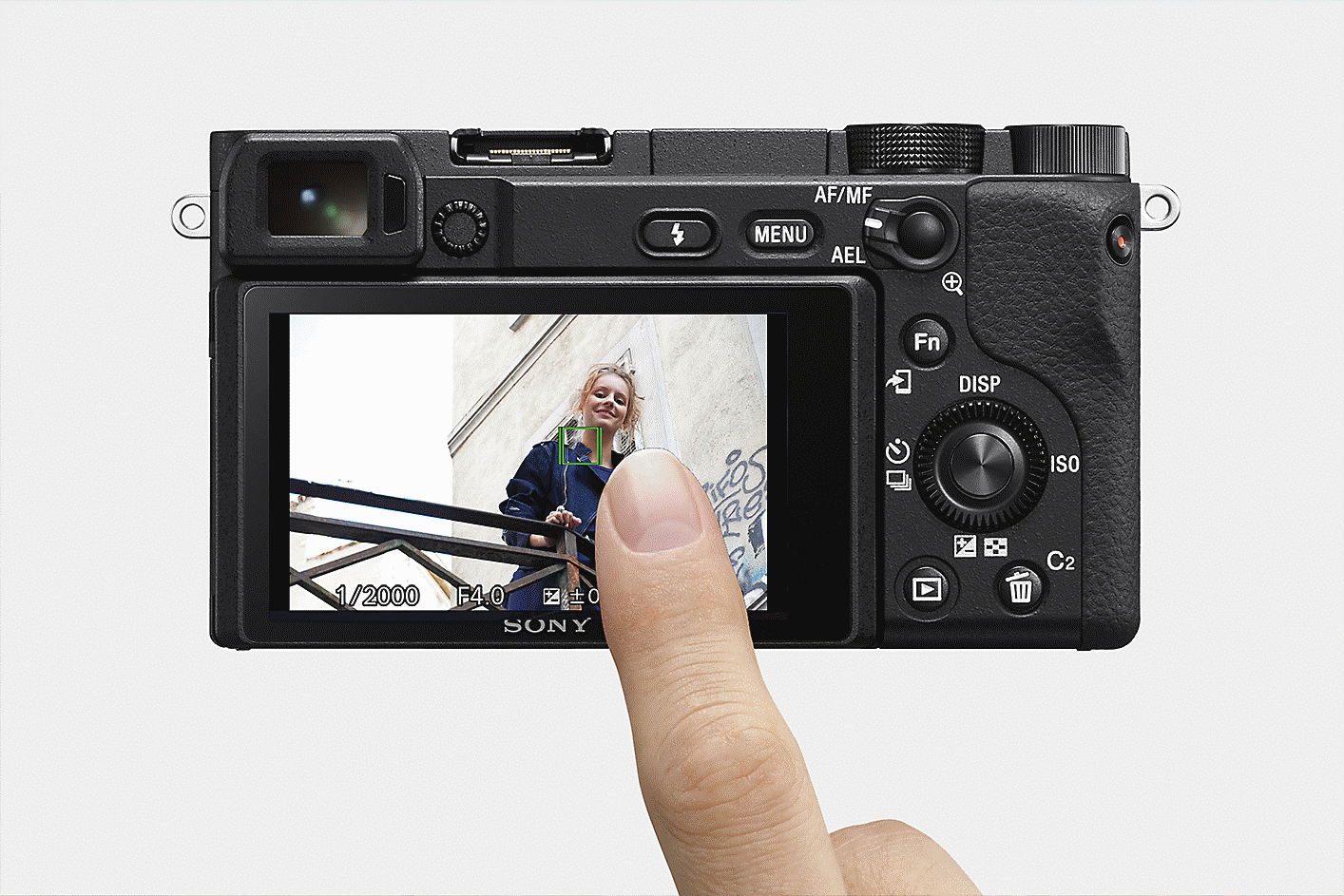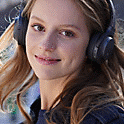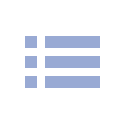Interchangeable-lens Cameras
Interchangeable-lens Cameras

Alpha 6400 E-mount camera with APS-C Sensor
ILCE-6400/ILCE-6400L/ILCE-6400M
ILCE-6400/ILCE-6400L/ILCE-6400M
Real-time Eye AF


Real-time Eye AF, Real-time Tracking
Smart subject-tracking
Newly adopted AI-based subject recognition technology processes a vast amount of data to detect and track even rapidly moving subjects.
Sophisticated eye recognition and tracking
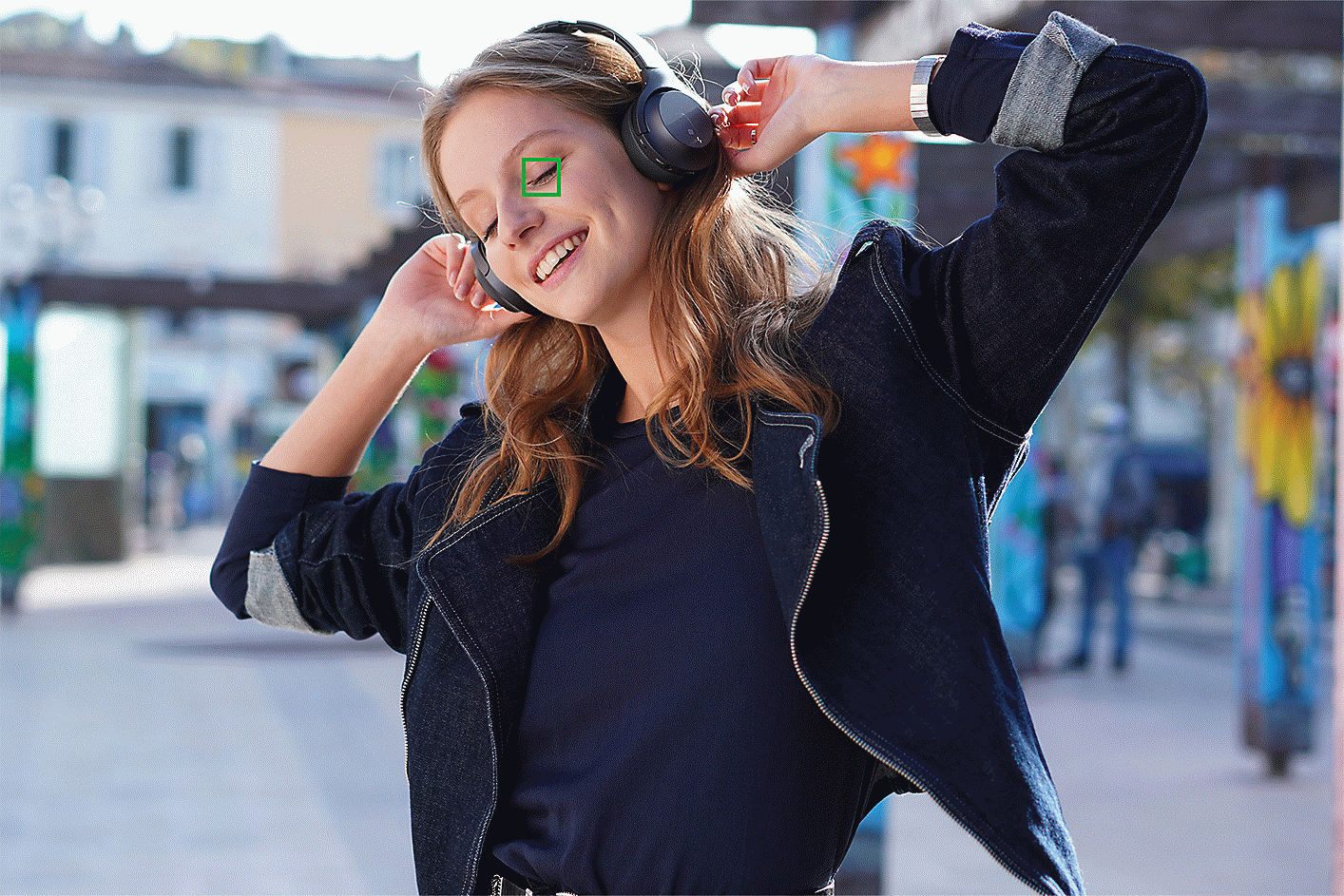
Accurate eye recognition
Enhanced Real-time Eye AF1 reliably recognises human faces, and focuses precisely on a person's eyes. When AF-C is set, Real-time Eye AF1 maintains stable focus on a moving subject even when part of the face is hidden, the face is backlit, or the subject is facing downwards.
Learn more about Eye AF
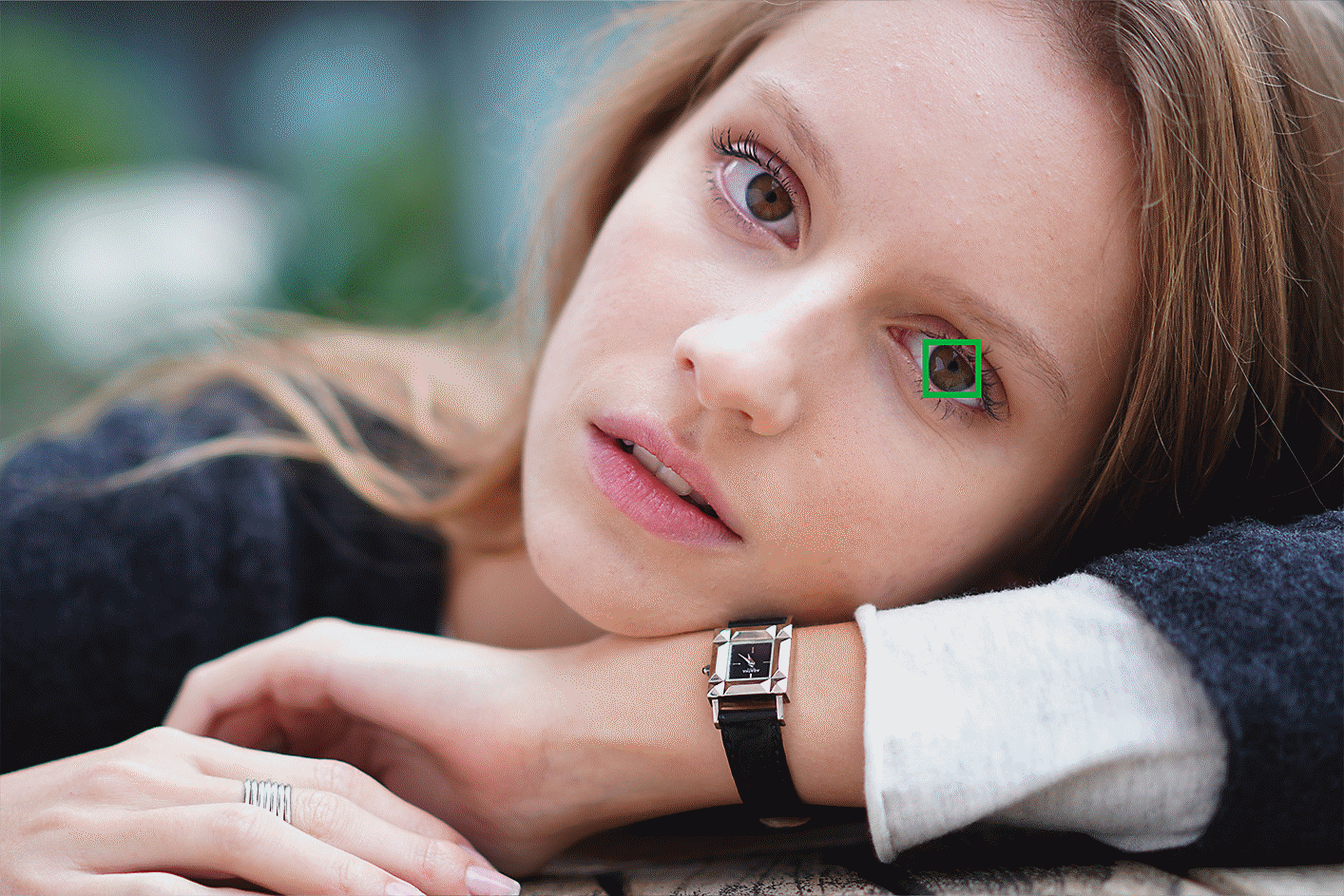
Prioritise your subject's left eye or right eye
Now you can select Left Eye, Right Eye, or Auto from the menu in advance, leaving you free to concentrate on composition. These selections can be assigned to custom buttons, allowing you to quickly toggle between choices mid-shoot.
Learn more about Eye AF
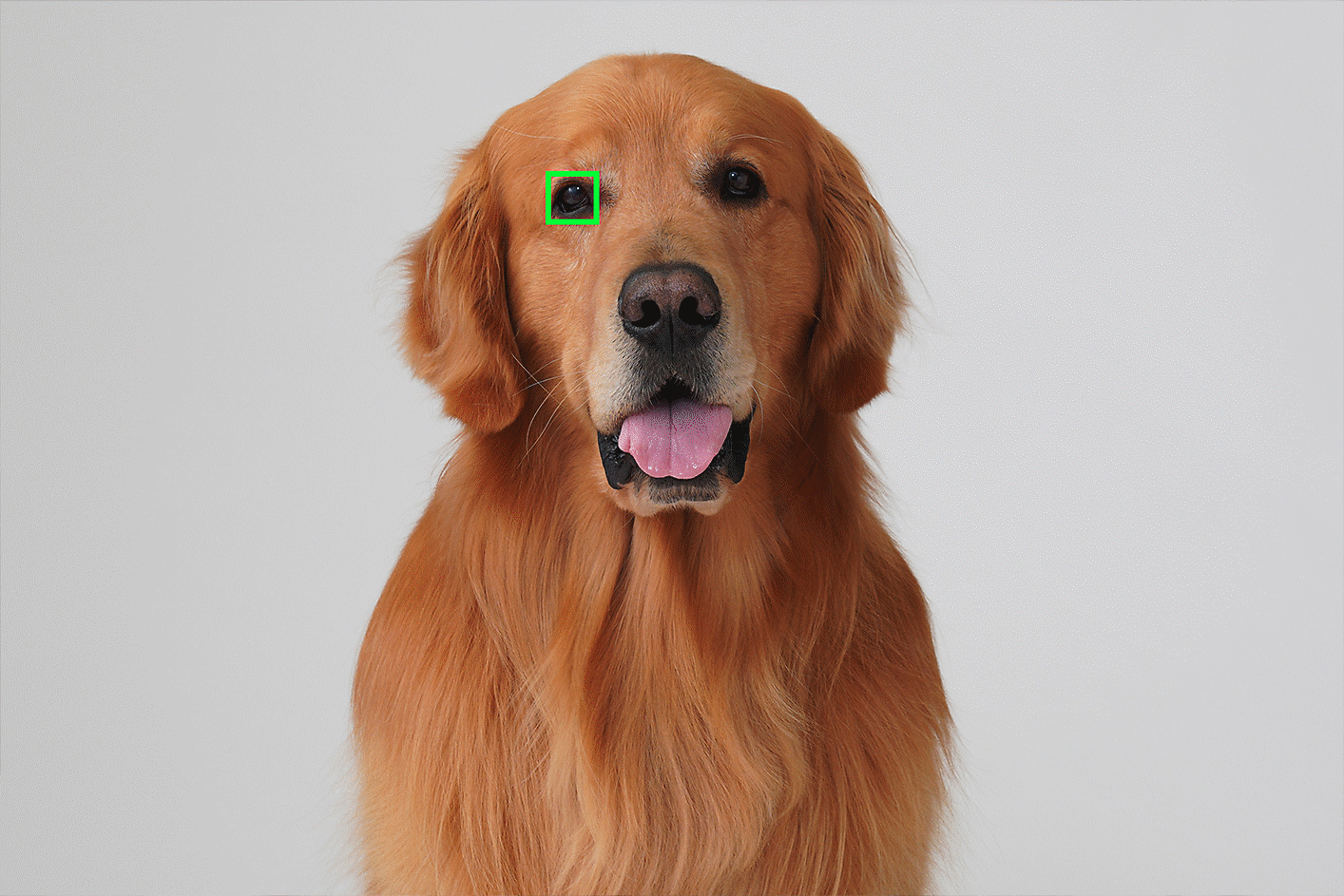
Stunning animal images with Real-time Eye AF for Animals0
Real-time Eye AF for Animals supports animal tracking, allowing fast, precise, automatic detection and tracking of animal eyes, with just a half-press of the shutter button. This new capability will vastly increase the photographer’s success rate when shooting animals in the wild or beloved pets at home – situations where accurate focus positioning has previously been a challenge.0
Learn more about animal Eye AF
Persistent tracking for subjects on the move
Real-time Tracking0 reliably maintains focus
For sporting events and other situations where your subjects are moving quickly, keeping them in constant focus can make all the difference between catching an important, dramatic moment or missing it.