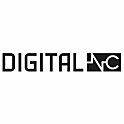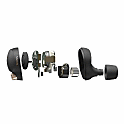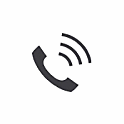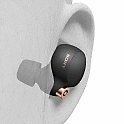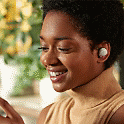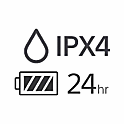Headphones
Headphones
WF-1000XM4
Comfortable Connection/Control
Control with your voice
Get hands-free help. Just say “Hey Google” or “Alexa” to activate your preferred voice assistant.0 Enjoy entertainment, connect with friends, get information, listen to music and notifications, set reminders, and more. You can even control your headphones’ features like noise cancellation with your voice.1

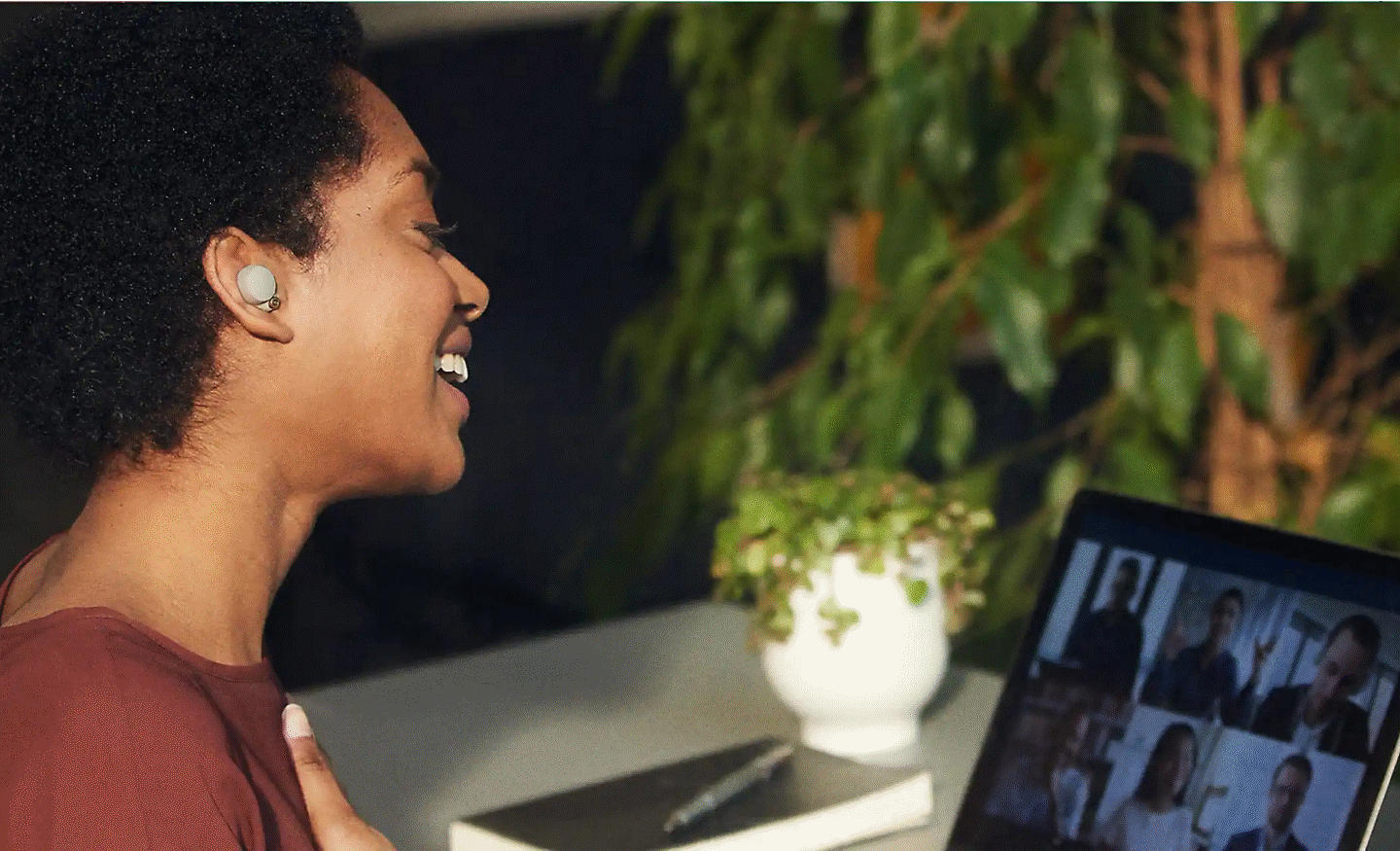

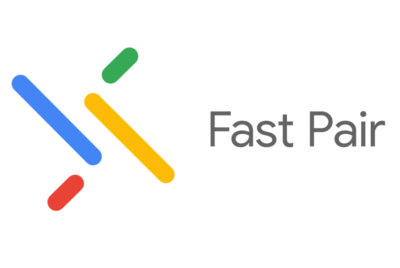
Find your headphones with Fast Pair
The WF-1000XM4 headphones support Google’s helpful new Fast Pair feature. In one tap, the WF-1000XM4 enable quick, effortless Bluetooth pairing with your Android devices. You can easily locate where you left your headphones by ringing them or checking their last known location on your smartphone. You’ll even receive a notification when your headphones battery is running low so you know when to charge them.

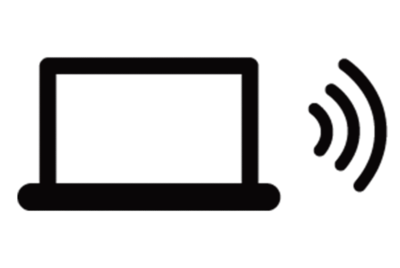
Easy pairing with your computer
Swift Pair makes it quick and easy to pair your WF-1000XM4 headphones with your Windows 10 laptop, desktop PC or tablet. Pop-up pairing guidance appears on nearby Windows 10 devices when pairing mode is selected.

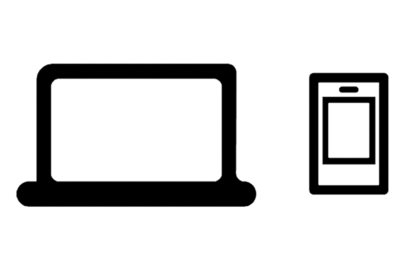
Multipoint connection
For total convenience, these Bluetooth® headphones can be paired with two Bluetooth devices at the same time. So when a call comes in, your headphones know which device is ringing and connect to the right one automatically. You’ll also be able to quickly switch your headphones to either of the two devices at the touch of a button.0
Perfect for TV shows, movies and more
Watching video content on your smartphone or tablet? The advanced wireless connection on the WF-1000XM4 syncs what you see on screen precisely with what you hear on your headphones for more enjoyable viewing.
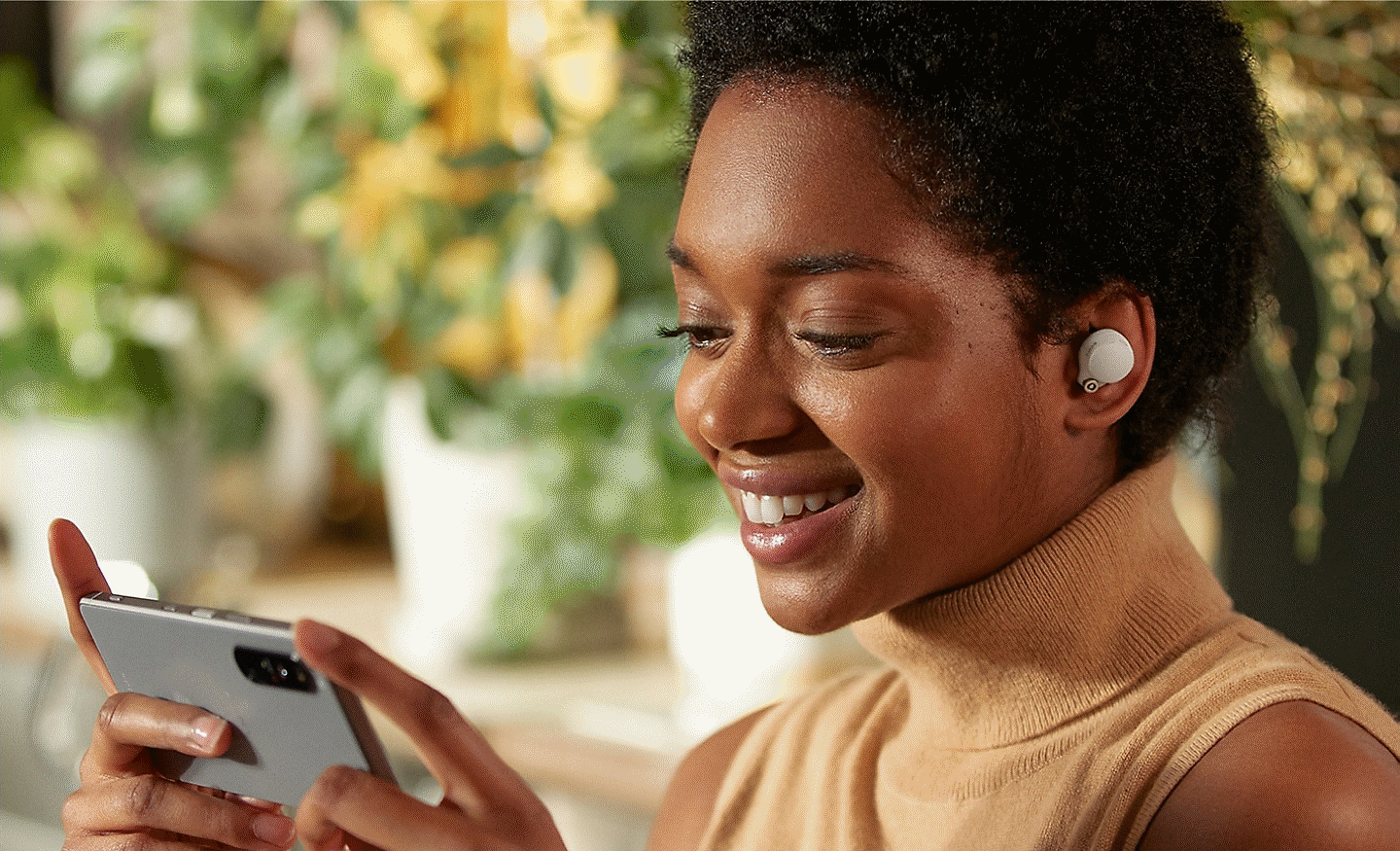
A clearer, more stable Bluetooth signal
The optimisation of the transmission algorithm with the Integrated Processor V1 has made the connection more stable and less prone to sound skipping, even in an environment where there is interference. It allows sound to be transmitted to both ears at the same time with very low latency, and with a higher signal strength than ever before.
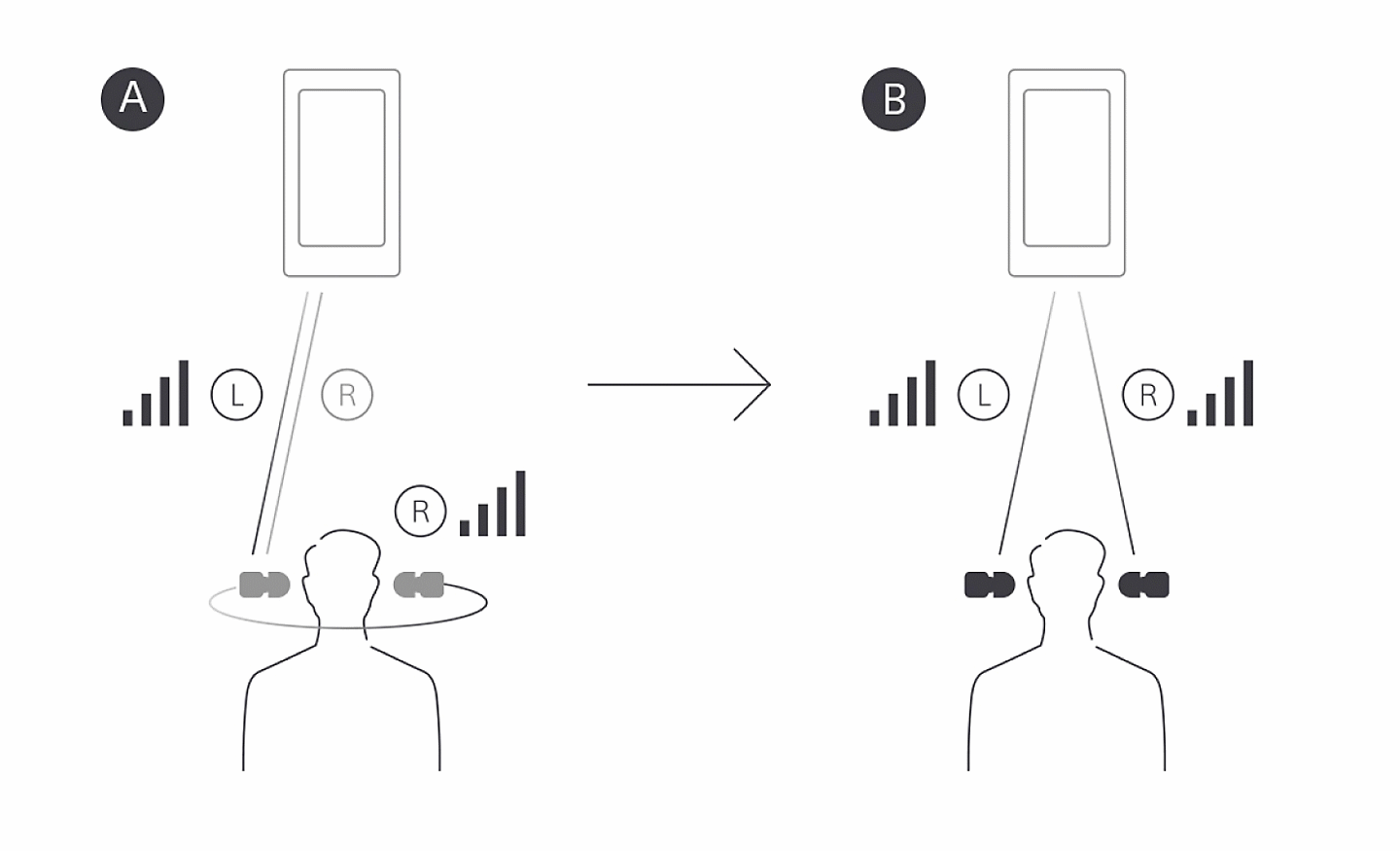
(A) WF-1000X L to R Relay BT Transmission.
(B) WF-1000XM4 L/R Simultaneous BT Transmission
Everything’s at your fingertips
The WF-1000XM4 headphones feature intuitive touch control settings – for example, tap on the left earbud to change from Noise Cancelling to Ambient Sound and long tap for Quick Attention, or double tap on the right to skip to the next track. What’s more, you can assign your own functions to each earbud using the Headphones Connect app.0

Instant pause. Instant play.
Just take the earbuds out of your ears and the music stops – a proximity sensor knows when you are wearing one or both earbuds. Pop the earbuds back in and the music starts again.
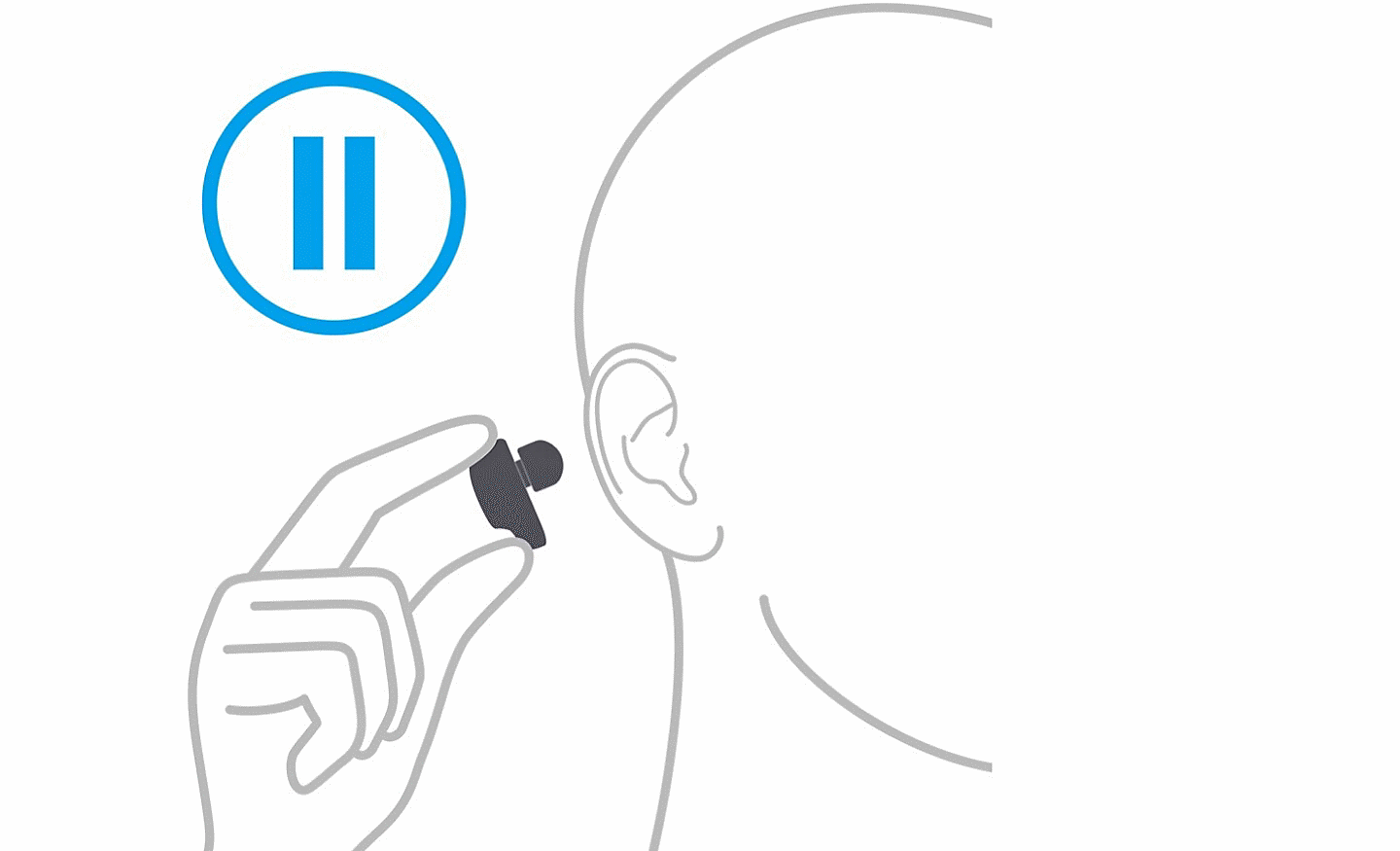
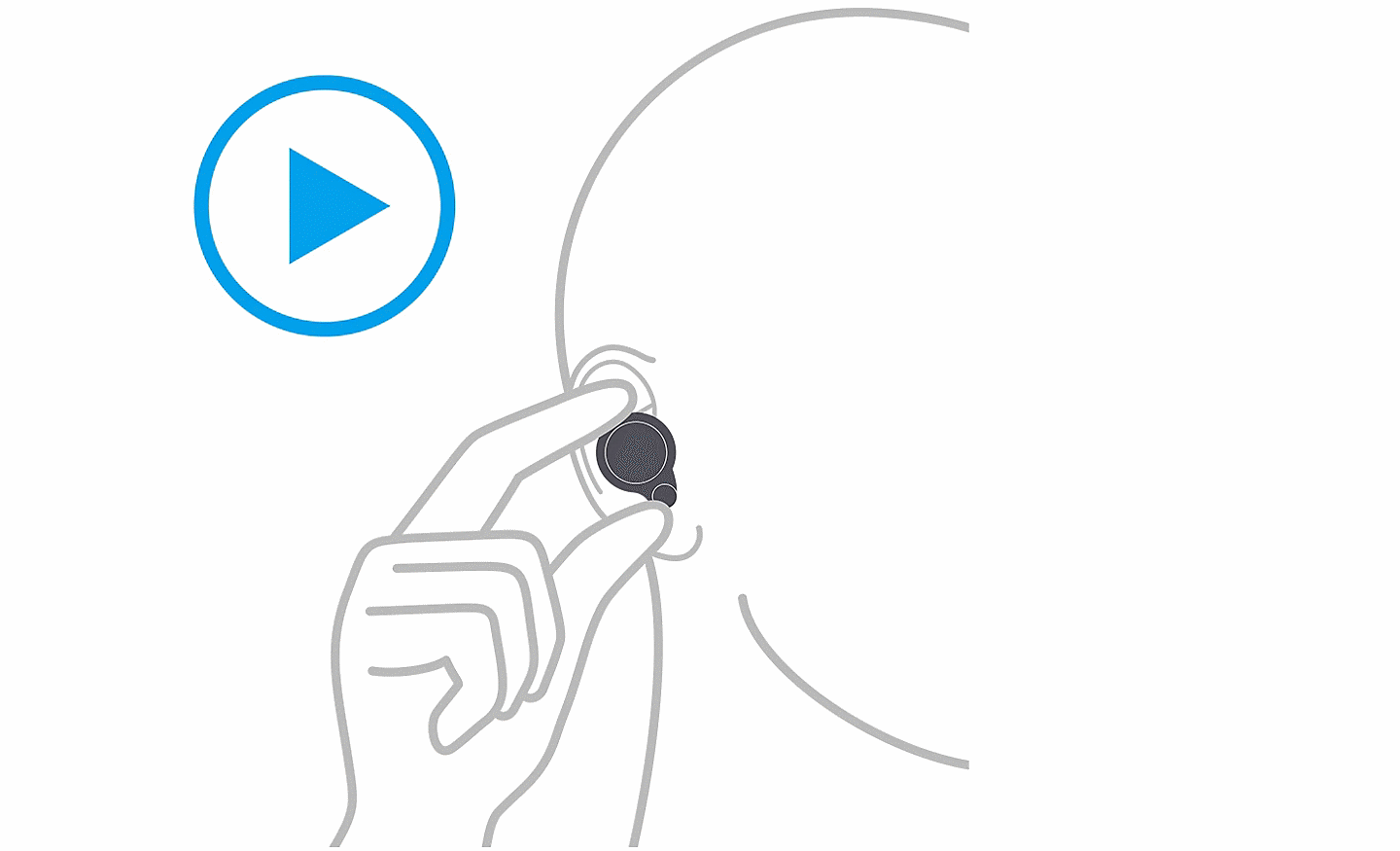
How do you like to listen?
With the Sony | Headphones Connect app, Ambient Sound Control lets you adjust the volume of background sound and gives you the option to allow voices alone to be heard. Meanwhile, the Equaliser lets you customise sound levels to suit your music.